How to Put a Key Cap Back on a Laptop

Fixing a keyboard key is simple but avoid these common mistakes will save you time and frustration, follow this guide will help you identify the cause of your laptop keyboard key problems.
Ever since the very first laptop produced, manufactures from Apple, Acer, Dell, HP, Samsung, and all other brands of Laptops all have keyboards that each key are consists of these three components.
-
Key Cap : The plastic piece with letter, number or symbol on it.
-
Hinge Clip : The plastic scissor clip that the back of key cap attaches to.
-
Rubber Cup : The rubber or silicone piece provides the travel and pushes back the key once pushed, newer Apple keyboard do not use the rubber cups, but uses inferior butterfly clips instead.
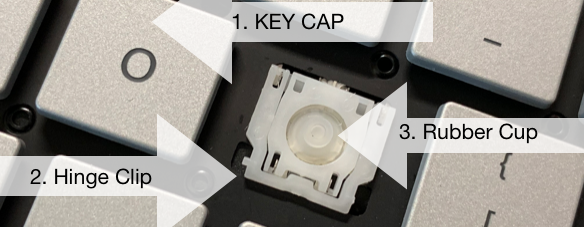
When a Keyboard Key simply comes loose or fall out on its own, most likely the cause is due to a worn out hinge clip or the clips on the back of the key cap simply gave out, the reality is manufacturesdo want you to purchase a new laptop every couple of years so the component they use are simply not what they used to be, but in defensive of that, price of laptops have come down dramatically, today you can buy any brand new Acer, Dell, HP, and Toshiba laptop for under $400, and most Google ChromeBooks under $300.
Broken clips on the back of the keyboard key cap is often the culprit

Take for example above, to the untrained eye the clips on the back of the red keyboard key cap and the back of the white keyboard key cap looks the same and its perfectly fine, most people will pick up the key examine the hinge clip, and rubber cup, and if the key is surrounded by animal hair, crumbs, or dust, simply remove them with a vacuum or use a can of pressure air to remove it, put back the key and only to find out that did not solve the problem or a temporary fix to a problem that will happen again with just minor use of the keyboard.

To examine the back of the keyboard key cap closer, you will need to look closer at all four clip points, almost all the keyboard key caps have four clip points, if anyone has any damage or broken clips then its time to purchase a new keyboard key replacement.
Looking at the key cap from top down is not the best way to examine the clips as with the newer backlit keyboards the plastic is often translucent to allow for light for easier night time typing, so to get a better view of the key cap we suggest tilting the key at an angle, you can also use your finger nail to feel for the clips, the example below you can get a much better view by slightly tilting the key.
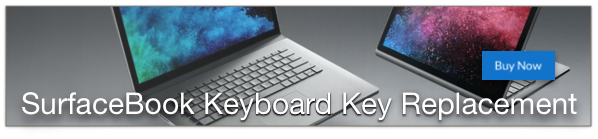
Once you have throughly examine the back of the key cap, now lets move on to the plastic hinge clip, this is the pivotal part of the key, it provides the up and down movement of the key or travel, lets take a look at the Microsoft SurfaceBook laptop keyboard keys hinge clip, the pictures are identical if you quickly skim through, but upon closer inspection, the bottom right leg or plastic peg on the hinge clip has broken off, you can still attach there of the four clip points from the back of the key cap to it, but that is only a very temporary solution and it times to replace the hinge clip, we include the key cap, hinge clip, and rubber cup with keyboard key replacement purchase.
If its not the key cap then it must be the hinge clip right?
If the hinge clip has fallen off, or removed from the keyboard, upon installing back the key hinge clip, make sure to put back the hinge clip correctly, there are twos to the hinge clip and often time both sides will clip to the metal tabs on the keyboard, if its hard to clip back on then most likely its the wrong side facing up.
The hinge clip ALWAYS travels UP and DOWN, if the hinge clip is installed incorrectly it will not move and often you will end up with a keyboard key cap sitting lower than the rest of the keyboard keys, always make sure the hinge clip when in place can travel up and down, if not maybe the hinge clip is damaged and then its time to replace.

In the example of the hinge clips from an Alienware keyboard key, the hinge clip on the left side is installed correctly, and the one on the right looks almost identical except its backwards, and an easy way to tell is to take your finger nail and see if the hinge clip can move up and down.

A correct installed hinge clip and key cap will result in a perfect installation, if the key is depressed or sitting lower than the rest of the key then something is wrong, simply remove the key cap and follow the step by step keyboard key installation guide.

I hope you find this definitive guide to fixing a broken keyboard key and mistakes to avoid helpful, we are very much open to suggestions and other topics you want us to cover, just contact us.
We went over identifying the causes and provided the solutions in very much detail but installation is rather simple if you just follow the steps, now lets fix your keyboard keys.
How to Put a Key Cap Back on a Laptop
Source: https://www.replacementlaptopkeys.com/definitive-guide-to-fixing-a-broken-keyboard-key-and-mistakes-to-avoid/

0 Response to "How to Put a Key Cap Back on a Laptop"
Post a Comment